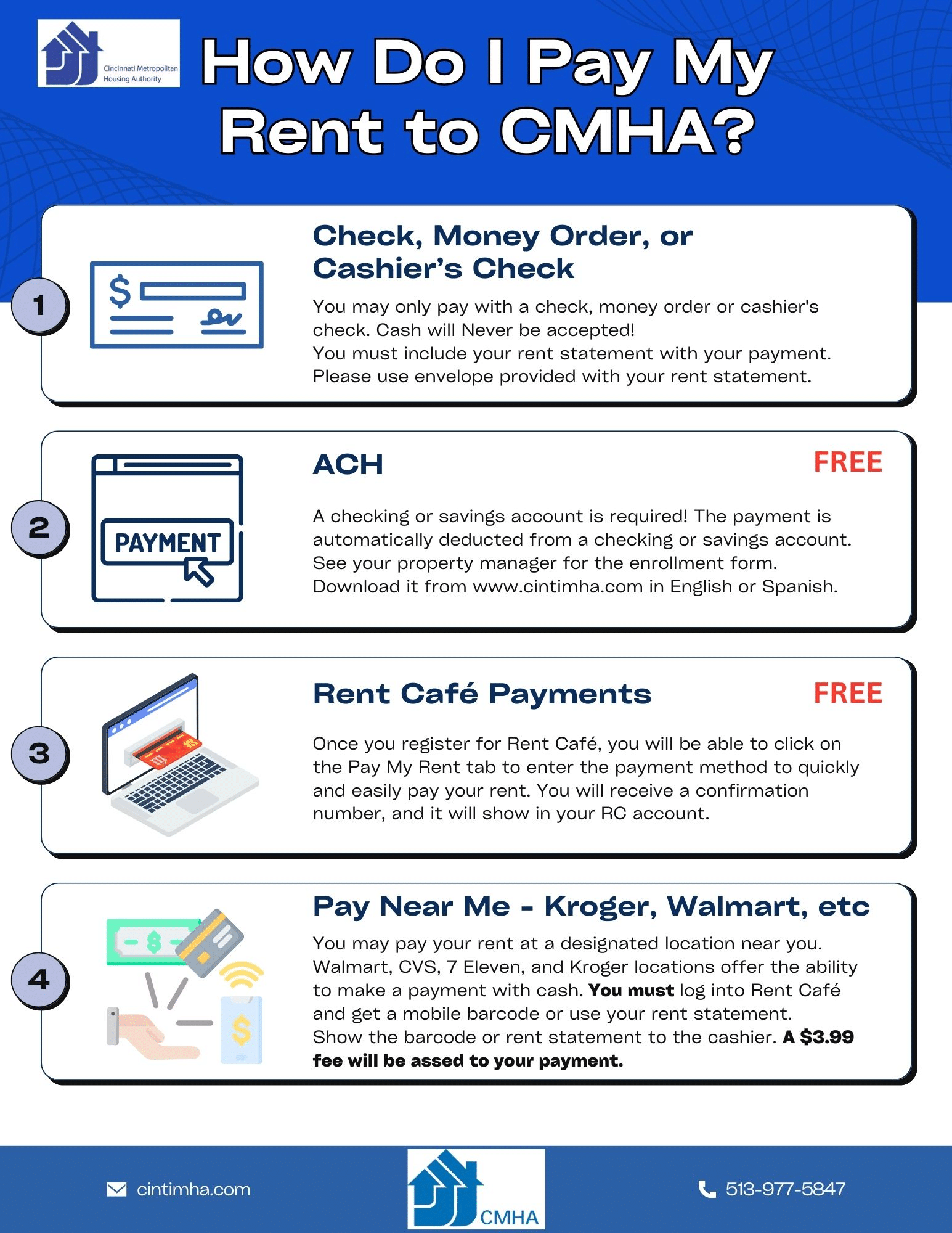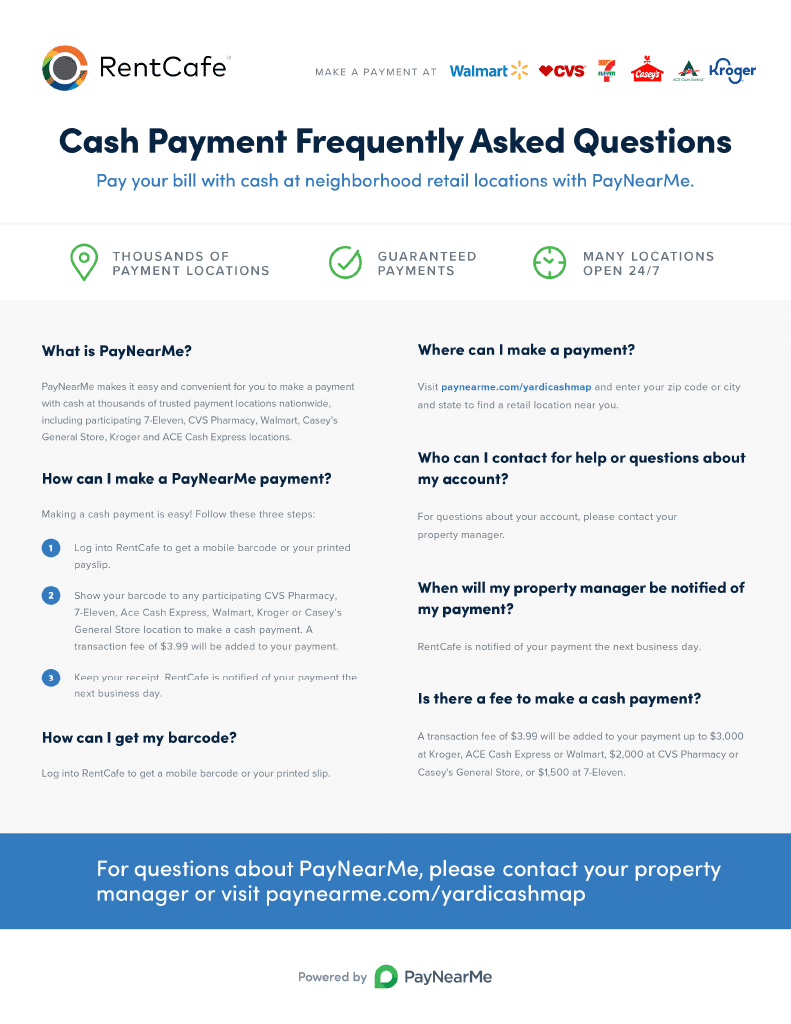Select one of the options below:
Select one of the options below:
Click on the "Make Online Payment" box.
Must have bank account number and routing number.
Enter the account number from your rent statement.
Enter the last 4 digits of your social security number and click log-in. Review your payment information and click Confirm.
You will receive a confirmation number. Keep it for your records.
Must have bank account number and routing number.
Enter the account number from your rent statement.
Enter the last 4 digits of your social security number and click log-in. Review your payment information and click Confirm.
You will receive a confirmation number. Keep it for your records.
Once you register for RentCafe', you will be able to click on the Pay My Rent tab to enter the payment method to quickly and easily pay your rent. You will receive a confirmation number, and it will show in your RC account.
Automatic Rent Payment
A checking or savings account is required.
See your property manager for the enrollment form or download it below.
ARP Authorization Form - English
ARP Authorization Form - Spanish
See your property manager for the enrollment form or download it below.
ARP Authorization Form - English
ARP Authorization Form - Spanish
Mail Payment
You may only pay with a check, money order or cashier's check.
Cash will Never be accepted!
You must include your rent statement with your payment.
Please use envelope provided with your rent statement.
Cash will Never be accepted!
You must include your rent statement with your payment.
Please use envelope provided with your rent statement.